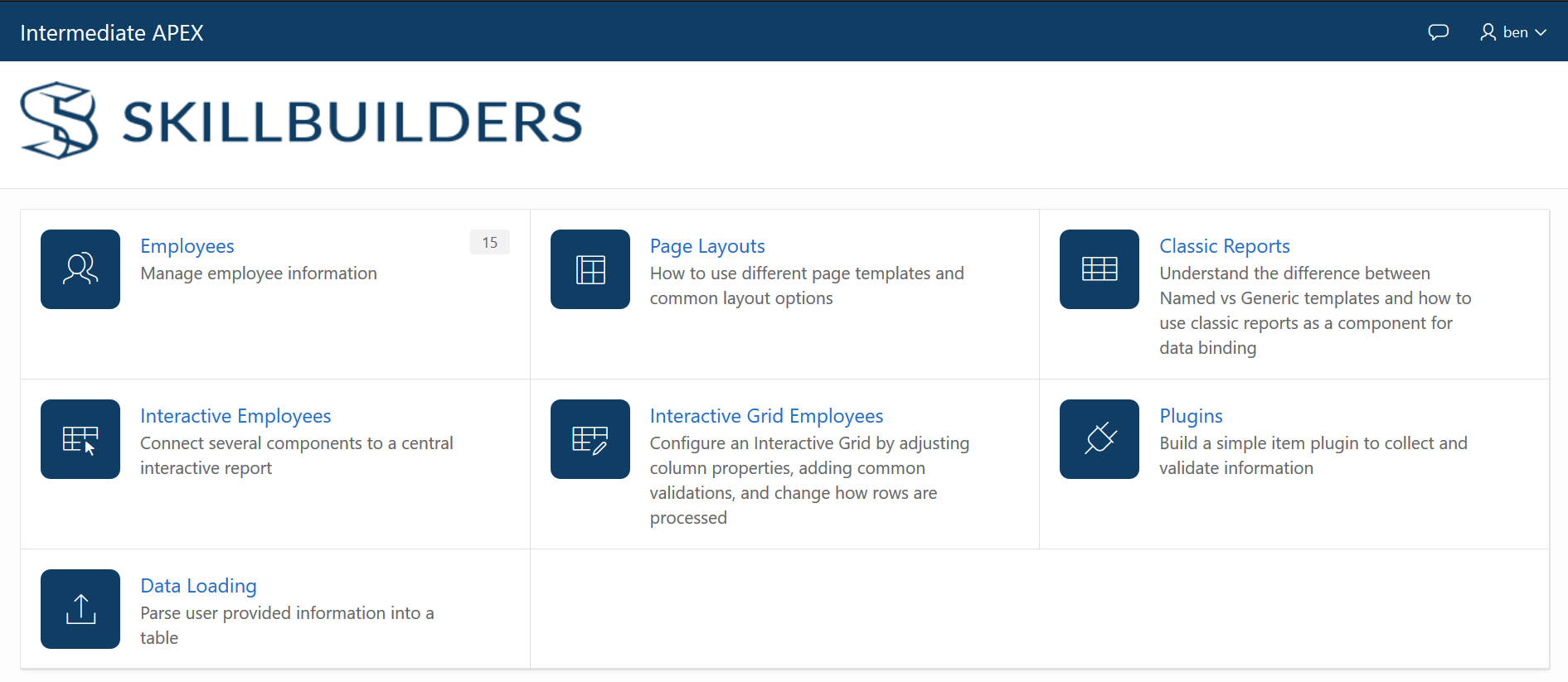
What You Will Learn
- Sustainable Enhancements to APEX applications
- Extending declarative functionality with custom code
- Interactive Grids
- Custom Dynamic Action
- The correct way of using HTML / CSS / JS in APEX
Description
Take the next step in your APEX development skills. In the second course in our APEX curriculum you will learn about controlling behavior between the many different APEX components such as charts, reports, and forms. This course is intended for developers who have built a few applications already or have attended our introduction class.
Need help deciding if this class is right for you? Call us at 1-401-783-6172.
Attend this class and get 20% off our Advanced APEX class.
“[the instructor] was especially enthusiastic, and took time to answer any questions thoroughly!”
Prerequisites
- Introduction To APEX class
- Basic APEX knowledge
- Basic Structured Query Language (SQL) knowledge
- Webdev technology is a plus
Technical Requirements
Nothing is required for labs (workshops). SkillBuilders will provide everything you need for all hands-on labs. Modest PC or Mac specs are required to connect to the online class. Detailed specs can be found here.
Also, we strongly recommend using two monitors for this class.
Course Features
- Lecture 0
- Quiz 0
- Duration 5 Half Days (~20 hours)
- Skill level All levels
- Language English
- Students 267
- Assessments Yes
APEX Best Practices
- Customizing the install for easier backups
- Managing developers and user accounts
- Securing applications
- Preventing URL tampering
- Managing External Files
- Techniques to Make Development Easier
- Developing a Standard Application to Copy
Navigation
- How to use Navigation Entries, Lists, and Breadcrumbs to connect pages
- Using components on the global page(page zero)
- Resolve missing Navigation Entries and Breadcrumbs
Region and Item Layout
- How to leverage Grid Layout for Regions and Items
- How to change region positions
- Understand how page templates works
Reports
- Customize report templates
- Discuss column templates vs row templates
- Understand generic column vs named column reports
Charts
- How to create and manage pie and bar charts
- JET Chart basics
Interactive Grids
- Create Interactive Grid
- Declarative row level validations
- Adding custom processing
- Review the importance of record locking
Themes and Templates
- Creating Custom Templates
- Using Subscriptions
Build a plugin
- A overview of the plugin interface and the different functions that exist: render, ajax, validate, and meta
- Understand how a plugin renders
- Create an AJAX call and process to update the plugin
- Bind to the native API so it works with native dynamic actions
Data Loading
- Create data upload form for users
- Process CSV and other delimited data
- Transform the data upon upload
- Validate and reject rows
Dynamic Actions
- Refresh items and regions
- Invoke PL/SQL processes from browser events
- Retrieve data from the DB and set items values
Working with Files
- User managed files in the database
- Developer files on the webserver(JavaScrtipt, css, and images)
- Upload shared component files
- REST services for Media Resources
Understanding Session State
- Understand the difference between persisted and in-memory session state
- How row fetch and row processing actually works
- Explore some of the features those processes provide
Security
- Custom Authentication and Authorization
- Implementing LDAP and SSO
- Using Virtual Private Database(VPD)
- Using Session State Protection
- Preventing SQL Injection
- Preventing Cross-Site Scripting
- Managing Application Development
