SBODM has been sunsetted as of January 2025.
Please fill out this form if you have any questions.

SBODM is a free and open-source database management tool for Oracle Database written in Oracle APEX. It is lightweight and amazingly easy-to-use. Not only do we see DBAs using SBODM, we see developers who manage their own database using it too!

SBODM can do the routine things like schedule RMAN backups, display resource utilization (e.g. CPU, IO, storage) and execute exports and imports, but there’s so much more! For example, here’s just some of the things that SBODM can do that some other free management tools cannot:
- Display waiting or blocked sessions – with terminate session function!
- View current SQL – including the Execution Plan!
- View recent alert log entries on the dashboard – with optional filter!
- Display the complete Alert Log – with optional filter!
- Receive job notifications, export, import, RMAN, any job (complete/success/error)
- Easily set system thresholds with Alerts and Notifications. – Even on Oracle SE2 – Standard Edition!
- Scheduled APEX schema and workspace exports (APEX Backups) – Great for APEX Developers!
- Manage ASM storage
- User-customizable context-sensitive Help System
- And ENHANCE to INCLUDE ANY FEATURE or FUNCTION THAT YOU WANT!
I installed a years ago and it’s great
— Saeed Hassanpour (@HassanpourSaeed) January 10, 2019
Check out our video tutorial Introduction to SBODM!
Although SBODM can manage only a single database – the database on which it is installed – there are several useful applications. For example, SBODM is great for:
- Standard Edition customers who need more features than available with SQL Developer or Oracle EM Express
- EM Express (aka DB Express) users who do not want to rely on Adobe Flash Player, which has been sunsetted.
- Enterprise Edition customers who don’t require the complexity or overhead of Oracle Enterprise Manager (or Cloud Control)
- Oracle Express Edition (XE) users who need more functionality that provided with SQL Developer or EM Express Edition (the free management tool provided with XE database), SBODM can be a useful complementary tool
- ISV’s shipping Oracle Database under an “embedded license” who want to include a free management tool
And, there are modules in SBODM that can be used with Any APEX application
- Context sensitive HELP system that recognizes application page hierarchy
- User Role Management System
- Application Error Log System
Technical Specifications
V2.1.0 – March 2019
Changes in this release:
Multitenant (CDB/PDB) databases are now supported.
Oracle Database 11g is no longer supported.
Oracle Application Express Version 5 is no longer supported.
System Requirements
Linux or Microsoft Windows operating system.
Oracle Database 12c or above.
Oracle Database Enterprise, Standard and XE editions.
Oracle Application Express Version 18.2 or above
Page Overview
SBODM is designed for for DBA’s or any technical personnel charged with Oracle Database administration; we think you will find it amazingly simple to use for a variety of day-to-day administration and monitoring tasks.
Dashboard
- User customizable region selection.

- Three user-selectable charts of over a hundred critical metrics.
- Reports unacknowledged server alert log entries. Report entries can be controlled by user defined filters. Scanned every five minutes.
- Reports unacknowledged system generated alerts and user defined threshold alerts.
- Reports unacknowledged internal application errors.
- Reports unacknowledged OS filesystem usage alerts.
- Reports unacknowledged Fast Recovery Area usage alerts.
- Lists all database instance parameters.
- Lists all recent RMAN backups.
- Shows all current user sessions.
- Shows all currently waiting sessions.
- Shows all currently blocked sessions.
- Shows currently running SQL statements.
- Updated every five seconds.
Alerts
- Alerts based on configurable metric thresholds
- Stateful alerts (eg, tablespace usage) and non-stateful (eg, elapsed time per call)
- More than two hundred possible metrics
- Lists all system and user defined alerts, acknowledged and unacknowledged
- E-mail notifications to nominated users
Backups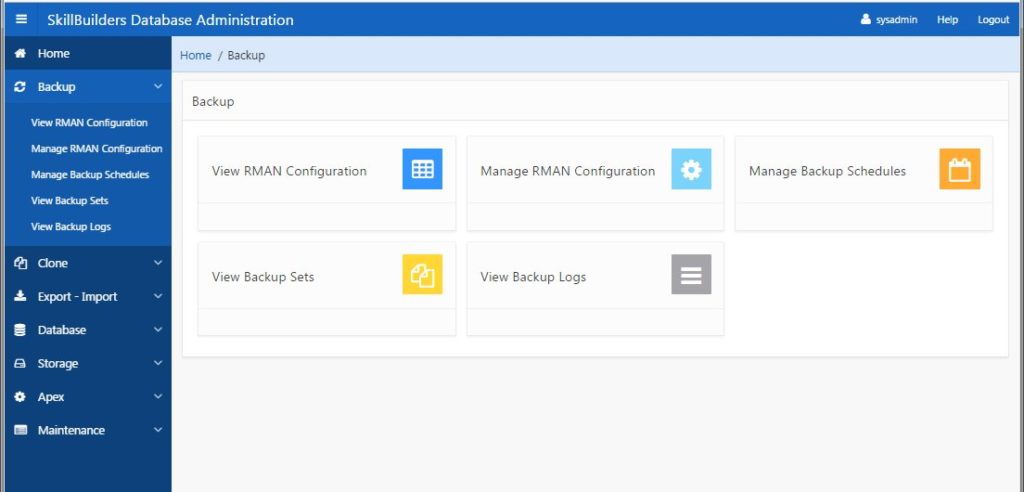
- Lists the RMAN configuration
- Facilitates the setting of the most important RMAN parameters for disk and media manager backups.
- Facilitates job scheduling of one or more RMAN disk and media manager backups.
- Immediate, once and repeated schedules.
- Lists available backup sets.
- Comprehensive logging of all backup operations.
Database Duplication (Clone)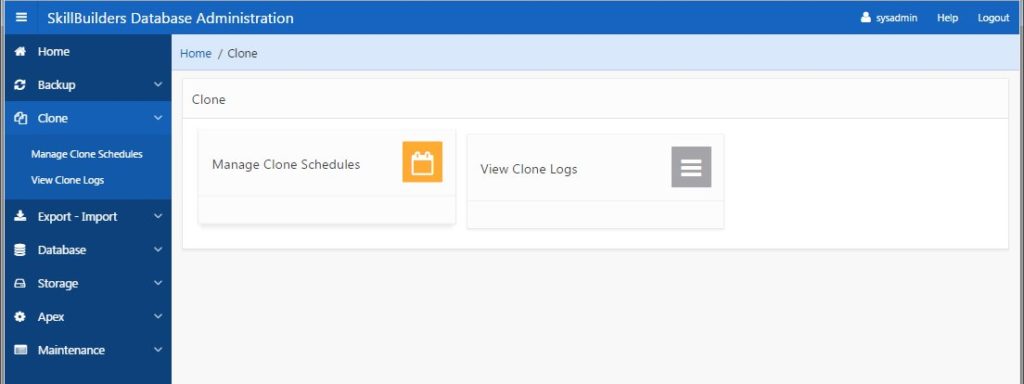
- Facilitates job scheduling of one or more database duplication (Clone) operations.
- Immediate, once and repeated schedules.
- Duplication to local and remote server is supported.
- Comprehensive logging of all database duplication operations.
Export – Import 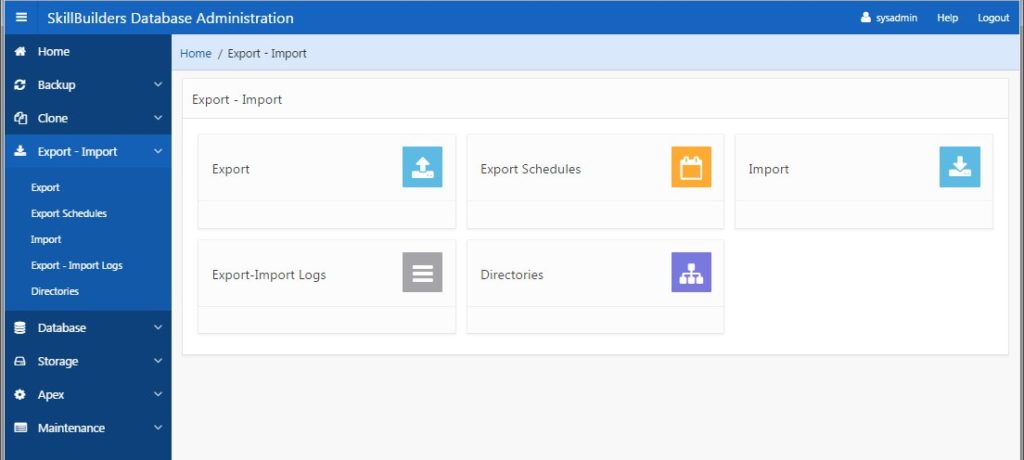
- Full, Tablespace, Schema and Table exports
- Facilitates job scheduling of one or more export operations.
- Immediate, once and repeated schedules.
- Schema and Table imports including schema and tablespace remap and selectableTable Exists Action.
- Comprehensive logging of all export and import operations.
- Oracle directory creation to facilitate alternative dump file locations.
Database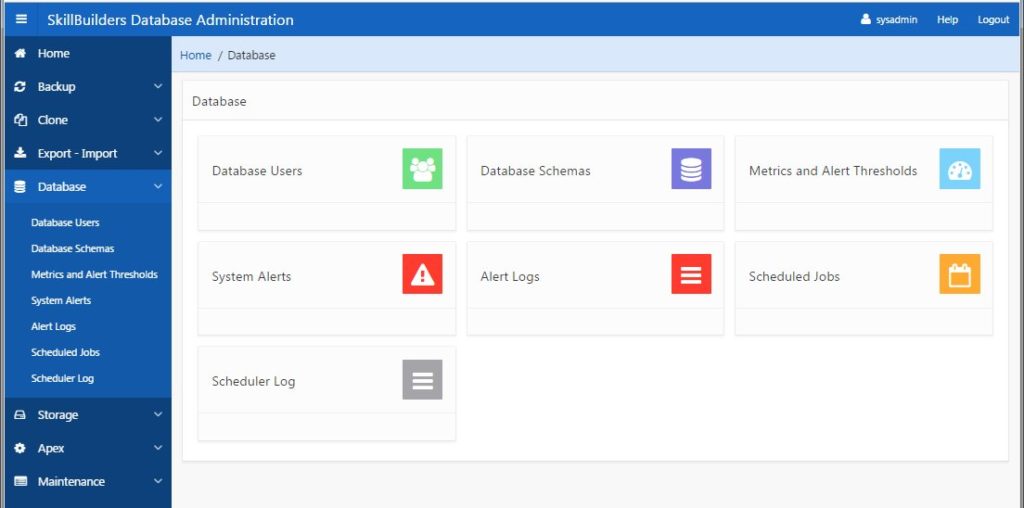
- Database user management including the setting of password, password expiry, account locking, default tablespaces, tablespace quotas, database roles, system privileges.
- Tree and list view of all database schema objects.
- Compilation of stored program type objects.
- Table and Index reorganization.
- Lists of all database metrics.
- Current and historical (last two days) charts of all metrics.
- Shows the server alert logs. Database, listener and ASM logs.
- Lists all application scheduled jobs.
- Shows the database scheduler log.
Storage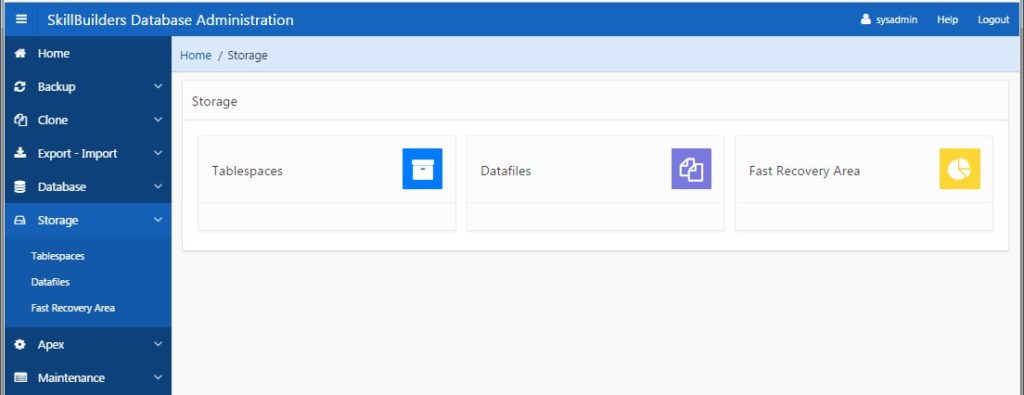
- Creation and modification of Tablespaces and Datafiles.
- Oracle Automatic Storage Management (ASM) administration.
- View of ASM status and parameters.
- Chart of ASM disk group usage.
- ASM disk group creation and modification.
- Chart and list of the Fast Recovery Area usage.
Application Express (APEX)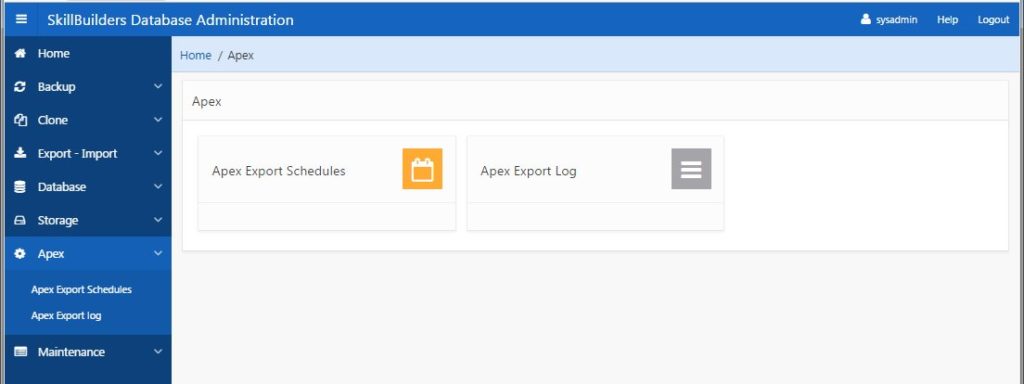
- Facilitates job scheduling of one or more APEX export operations.
- Immediate, once and repeated schedules.
- Workspace and application exports are supported.
- Comprehensive logging of all APEX export operations.
Maintenance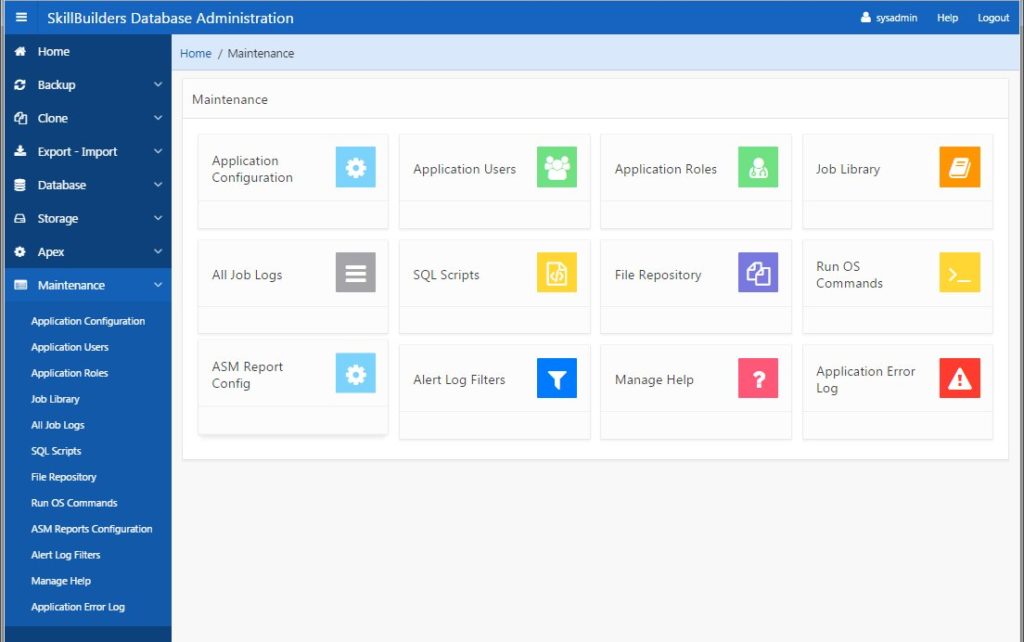
- Flexible application configuration for operating system directory locations, E-Mail settings, ASM settings etc.
- Application user management.
- Application roles.
- Extensible job template library.
- All job logs of any category (Backup, Clone etc.)
- SQL scripts repository with edit and upload capability.
- Running of SQL scripts.
- Comprehensive logging of all SQL script operations.
- File repository with upload and write to operating system capability.
- Manage alert log filters. Allows contains and does not contain filters.
- View application error log. Acknowledged and unacknowledged.
Contact us at 1-401-783-6172 or email us to see how we can help you.
Video Tutorials (Recorded during Beta)
|
SBODM Tutorials, Recorded during BETA, Project Name “Alato” SBODM (formerly ALATO) Webinar recorded Dec 22 |
|
How to Clone with SBODM |
|
How to Set Thresholds Alerts and Notifications in SBODM |
